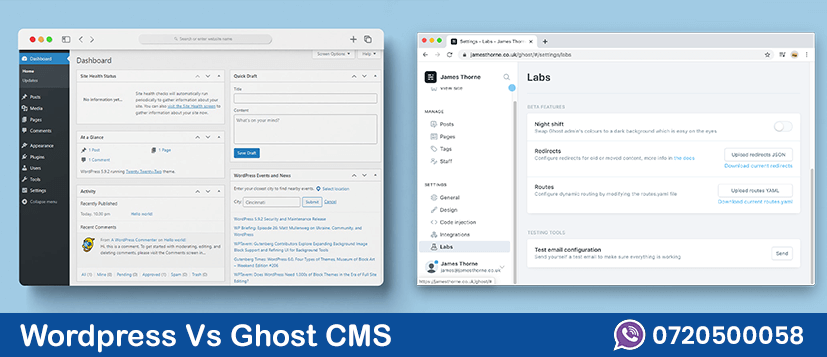WordPress Vs Ghost CMS
WordPress and Ghost are both content management systems (CMS) designed for creating and managing websites and blogs, but they have some differences in terms of their features, target audience, and approach. Here’s a comparison of WordPress and Ghost:
- Ease of Use:
- WordPress: It is known for its user-friendly interface and a large ecosystem of themes and plugins. The dashboard is intuitive, and even beginners can easily navigate and create content.
- Ghost: Ghost is designed to be simple and user-friendly. Its interface is clean and minimalistic, focusing on the writing experience. While it may have a learning curve for beginners, many users appreciate its streamlined approach.
- Customization:
- WordPress: Offers extensive customization options with a vast array of themes and plugins. The WordPress ecosystem is large and diverse, allowing users to add various functionalities to their websites.
- Ghost: While Ghost is more limited in terms of themes and plugins compared to WordPress, it provides a highly customizable and flexible platform. It’s focused on providing a great writing and publishing experience.
- Performance:
- WordPress: The performance of a WordPress site can be affected by the number and quality of plugins used. It’s important to optimize for performance to ensure fast page loading times.
- Ghost: Ghost is designed to be fast and efficient, with a focus on performance. It has a lightweight core and is built for modern web standards.
- Target Audience:
- WordPress: Suitable for a wide range of users, from bloggers and small businesses to large enterprises. It powers a significant portion of the internet and is versatile in terms of the types of websites it can support.
- Ghost: Initially designed with a focus on blogging and content publishing, Ghost is well-suited for those who prioritize a clean and distraction-free writing experience. It’s often chosen by individuals and publications with a strong emphasis on content creation.
- Community and Support:
- WordPress: Has a massive community with a wealth of tutorials, forums, and documentation. Finding help or hiring developers for WordPress-related tasks is relatively easy.
- Ghost: While its community is smaller than WordPress, Ghost has a dedicated user base. Support options may not be as extensive as WordPress, but the community is active and helpful.
- Cost:
- WordPress: WordPress itself is free and open-source. However, you may incur costs for hosting, themes, and premium plugins.
- Ghost: Ghost offers a hosted solution with pricing plans based on usage. Users can also self-host Ghost for free, but this requires technical knowledge and server resources.
Ultimately, the choice between WordPress and Ghost depends on your specific needs, preferences, and the type of website you want to create. If you prioritize ease of use and a vast ecosystem, WordPress may be the better choice. If you want a streamlined writing experience and value performance, Ghost might be a better fi